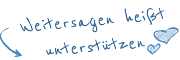|
|
|
A description about the symbols in our shop you find in the navigation of "Kundeinfo"
or under this Link Description of Symbols |
|
Important for you to know if goods are on stock, or have special delivering time. For example Made to measure Products |
|
1. Choose an article |
|
|
 |
|
On the left you see a cutout of a detail site of a product.
On the basis of the picture see left side
Top down:
- Short description of an article.
- Article-Number
- Delivering-Time (after receiving payment)
- Kind of order (if possible)
- "i" is Information, klick on it to receive them
- 35 ww 36, H 41 means (EU size 35 ww 36 cm = calfsize 36 cm, H 41 = bootleg high 41 cm). Chosse the drop down menue for other sizes or colors. Click on the grey field with the black arrow.
- Normal price 187,00 €, Our price 175,95 €, Second currency, Sonderpreis = special price. All prices are subject to VAT (at 16%), plus shipping. Click the Link "Versandkosten" to see the shipping cost to your country.
- Choose the Quantity (here 1). Click on the picture "In den Warenkorb" to add the article to your shopping cart.
|
| 2. Shopping cart |
|
|
 |
|
See this picture by continuing dot 8.
This is a cutout of the shopping cart, to continue shopping press the "Weiter einkaufen" button, to do payment press the "Kasse" button. To cancel the article press the red cross. |
3. Invoice Address |
 |
|
Important Note:
This is the Form where you have to fill in your adress. Important is to choose the country and the phone number for the carrier, particulary if you choose DPD or your shipping will go outside Europe. It is more care for you that you receive your parcel as quick as possible.
Press the button "weiter" (next) to continue the next step for your order.
| |
| 4. Choosing the carrier for your order |
|
|
 |
|
You can choose inside EG beween two carriers. The diffrent is the rate of delivering the order to you.
Choose DHL if you want to get your order quick.
Choose DPD if you have time to get it. Note that a person must be available to receive the parcel, because DPD did not have any agency to pick up the parcel. See notice. | |
| 5. Choosing the method of Payment |
|
|
 |
|
As a general rule you have this three payment methods to be available.
"Vorkasse" mattered "Pay in Advance" by transmitting us the amount to our account in Germany by IBAN and BIC Code. The information you receive after done your order within 3-4 days by an PDF Data file.
Doing payment with Paypal it require an account by Paypal. Further information see Paypal.
Payment by Worldpay can done with creditcard.
Self Collector ??? | |
| 6. Checking order, address and so on... |
|
|
 |
|
This site is for you to checking your order, please compare your manual input with the data you see. You can correct them in this time if you find any mistake. Simply go back with the "zurück" (back) button.
The last thing you must confirm is the Terms under "Ich habe die AGB gelesen und bin mit der Geltung einverstanden" Mattered that you accept our terms. Please set here a checkmark, also you must done it for the "Ich habe die Kundeninfor-mationen gelesen" mattered taht you have read the Informations for the clients like this.
If you have compare your order and check mark the both small boxes you can send the order to us by pressing the "Jetzt bestellen" button, mattered order now.
If you have choose the payment by worldpay or Paypal you will be route to a secured server. A new window opens and shows you the surface of paypal or worlday as you see below. This sites are secured from the contractor worldpay or Paypal. | |
| A. Choosing Worldpay as payment method |
|
|
 |
|
Worldpay payment site on the left. On this site you can choose your language for proceeding the payment by creditcard.
Note that Debit creditcards booking the money at once from your account. Your money will after payment one month lying on the worldpay account untill we receive the money to our account to be available for us. Customers which doing payment with worldpay are preferred from us.
By doing payment with credit card we take over the bank fees if the order come off. If the order is canceled by your self and we need to transfer it back, the charges for your account. |
| B. Choosing PAYPAL as payment method |
|
|
 |
|
Payment by paypal is very easy.
Customers which doing payment with Paypal are preferred from us, to be an exeption are "open" status. The status need to be completed.
Important Note
We do never ask you about your password or credit card informations. Plese do not send us any informations like this. | |